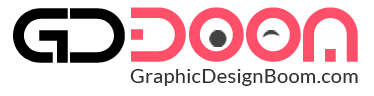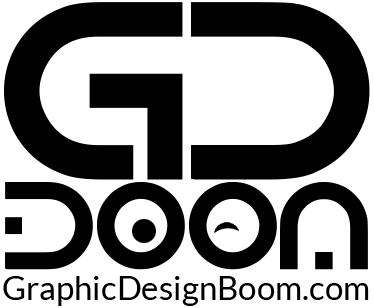When it comes to presenting your t-shirt designs professionally, mockups are essential tools for designers. A free mockup, especially one featuring t-shirts on hangers, offers an elegant, realistic way to showcase your creativity. In this article, we’ll dive into the benefits of using t-shirts on hangers’ mockups, how they enhance design presentations, and how to effectively use these templates.
Why Choose T-Shirts on Hangers Mockup?
One of the most appealing aspects of using t-shirts on hangers’ mockups is the realism they bring to your presentations. These mockups give potential clients a clear and professional visual of how your design will look in a real-life scenario. Whether you’re working with an oversized t-shirt mockup or a classic t-shirt mockup, the hanging display emphasizes how the shirt will appear once worn. This natural flow of fabric, combined with the professional presentation, instantly elevates the impact of your design.
With a wide variety of free mockups available, mockups featuring t-shirts on hangers are perfect for branding, fashion portfolios, and e-commerce websites. The hanging position keeps the focus on the design and fabric texture, without the distraction of a model.
Free T-Shirts on Hangers Mockup Preview




How to Use Free Mockup Templates
Using t-shirts on hangers mockup templates is easy, even for beginner designers. Follow these steps to make the most of your free mockups:
- Download the Template: Look for high-quality t-shirt mockup templates online. Many platforms offer free mockups that include PSD files for easy customization. Ensure you download one with clear layers and high resolution.
- Open in Photoshop: Most mockup templates come in PSD format, designed for Photoshop. Open the file and familiarize yourself with the layers panel. Layers typically include the hanger, background, and t-shirt design.
- Insert Your Design: Use the “Smart Object” layer to insert your custom t-shirt design. Simply double-click the Smart Object, paste your design into the new window, and save the changes. Your design will automatically be applied to the t-shirt mockup.
- Adjust as Needed: Depending on the t-shirts on hangers mockup, you might want to adjust colors, shadows, or textures. These small adjustments can help enhance the overall appearance and make your design stand out even more.
- Save and Export: Once you’re satisfied with the presentation, save your file. You can export it in various formats like JPG or PNG for use in your portfolio, website, or social media.
Benefits of Oversized T-Shirt Mockups
If you’re working with oversized t-shirt mockup templates, you’ll notice they emphasize a different style. The oversized t-shirt trend is a popular fashion statement, and using a mockup specifically designed for oversized garments helps you present your design accurately. The extra fabric and flow associated with oversized t-shirts make it essential to use mockups tailored to that specific style.
Elevate Your Designs with Free Mockups
Whether you’re showcasing t-shirts on hangers or an oversized t-shirt mockup, mockups are an incredible asset for any designer. They allow you to present your work in a professional, polished manner without the need for expensive photoshoots. By using free mockups, you not only save money but also have the flexibility to present your designs in various scenarios.
Mockups are simple to use and give your design presentations an edge. So, next time you need to show off your t-shirt mockup, explore the world of t-shirts on hangers for a clean, effective display that brings your designs to life.
File Format: PSD
Layers: Smart-Object
Dimensions: 5000 x 4000 Pixels
File Size: 188 MB
Download File Size: 114 MB