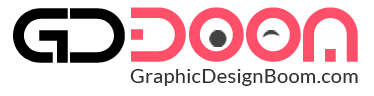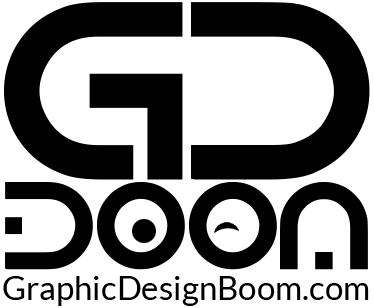Are you ready to showcase your t-shirt designs in a trendy and realistic way? Download our free high-resolution Oversized T-Shirt Mockup today and take your creative projects to the next level! Whether you’re designing for streetwear brands, promoting custom apparel, or building your design portfolio, this mockup is the perfect tool to bring your ideas to life. With its relaxed fit and authentic details, this oversized t-shirt mockup offers a modern and stylish canvas to display your artwork seamlessly.
The oversized t-shirt trend has taken the fashion world by storm, becoming a staple in streetwear and casual fashion alike. A mockup featuring this style allows you to tap into this popular aesthetic while presenting your designs in a contemporary and relatable way. The loose fit and laid-back vibe of the mockup make it versatile enough for various design purposes—from bold graphic prints to subtle minimalist logos.
This free download provides a high-quality PSD file that’s fully customizable, ensuring your designs look professional and polished. Whether you’re targeting Gen Z audiences on social media or creating promotional materials for a clothing line, this mockup will help you capture attention effortlessly.
Free Casual Oversized T-shirt Mockup – Preview
Don’t miss out on this opportunity to enhance your design workflow with our free Casual Oversized T-Shirt Mockup. It’s easy to use, highly customizable, and perfect for any project requiring a modern and stylish presentation.







How to Use the Mockup:
- Download the PSD File: In the end of the article there is download link of the “Free Casual Oversized T-Shirt Mockup” PSD file.
- Open the File in Photoshop: Ensure you have Adobe Photoshop or a compatible image editing program installed. Open the downloaded PSD file within your chosen software.
- Locate the Smart Object Layer: Navigate through the layers panel in the PSD file and identify the designated Smart Object layer. This layer will typically have a name like “Your Design Here.”
- Insert Your T-Shirt Design: Double-click the Smart Object layer. A new window will display where you can paste your t-shirt design. Save and close the window.
- Customize the Mockup (Optional): Utilize the easy-to-edit layers to modify the t-shirt’s color or explore the grouped layers containing special effects for further customization.
- Export Your Final Mockup: Once you’re satisfied with the final presentation, navigate to the “File” menu and choose “Export” or “Save As.” Select a suitable image format (e.g., PNG) for your project needs.
File Format: PSD
Layers: Smart-Object
Dimensions: 5000×3000 Pixels
File Size: 159 MB (Single PSD files)
Download File Size: 75.9 MB
License: 100% free for commercial and personal use