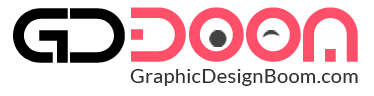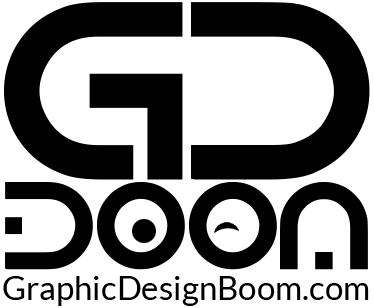When it comes to showcasing your apparel designs, every angle matters. While front-view mockups are essential, the backside of a hoodie often carries unique design elements that deserve the spotlight. That’s why we’re thrilled to introduce the Free PSD Hoodie Mockup Backside – a fully editable, high-quality mockup that’s perfect for presenting your designs from every perspective. And the best part? It’s 100% free!
Why This Mockup is a Game-Changer
This Free PSD Hoodie Mockup Backside is designed to make your design process seamless and professional. Whether you’re a fashion designer, a brand owner, or a graphic artist, this mockup offers everything you need to create stunning visuals. Here’s what makes it stand out:




1. 100% Free – No Hidden Costs
Yes, you read that right! This mockup is completely free to download and use. No subscriptions, no hidden fees – just a high-quality resource to help you bring your designs to life.
2. Fully Editable – Customize with Ease
The mockup comes as a single Photoshop PSD file with smart layers, making it incredibly easy to edit. You can customize every detail, from the hoodie color to the design, ensuring it perfectly matches your creative vision.
3. Change Hoodie Color and Background
Want to experiment with different color options? This mockup allows you to change the hoodie color effortlessly. You can also switch up the background to suit your preferred setting, whether it’s a minimalist backdrop or a more dynamic scene.
4. Light and Dark Mood Effects
Add depth and realism to your designs with the included light and dark mood effects. These effects allow you to showcase your hoodie in various lighting conditions, giving your audience a better sense of how it would look in real life.
5. User-Friendly and Time-Saving
Even if you’re not a Photoshop expert, you’ll find this mockup incredibly easy to use. The smart layers ensure that you can make changes quickly and efficiently, saving you valuable time while delivering professional results.
How to Use the Free PSD Hoodie Mockup Backside
Using this mockup is simple and straightforward. Follow these steps to create stunning visuals in no time:
- Download the PSD File: Click the download link to get the mockup file.
- Open in Photoshop: Launch Adobe Photoshop and open the PSD file.
- Edit with Smart Layers: Use the smart layers to change the hoodie color, add your design, and adjust the background. Toggle between light and dark mood effects to see what works best for your presentation.
Perfect for a Wide Range of Projects
This versatile mockup is ideal for a variety of creative projects, including:
- Fashion Design: Showcase the backside of your hoodie designs in a realistic setting.
- Branding: Highlight the unique details of your brand’s apparel line.
- E-Commerce: Create eye-catching product images for your online store.
- Social Media: Design engaging posts and ads for platforms like Instagram and Facebook.
File Format: PSD
Layers: Smart-Object
Dimensions: 3500 x 5000 Pixels
File Size: 232 MB
Download File Size: 35.7 MB
Download Your Free Mockup Today!
Don’t miss out on this incredible resource. The Free PSD Hoodie Mockup Backside is your go-to tool for creating professional-quality visuals that stand out. Whether you’re working on a personal project or a client presentation, this mockup will help you bring your ideas to life.
Click the link below to download your free mockup and start designing today!