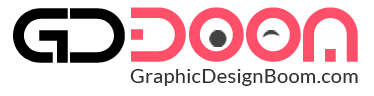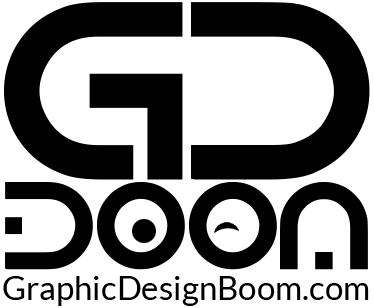Creating stunning packaging designs is essential for standing out in today’s competitive market. A high-quality square box mockup can help you present your designs in a professional and realistic way. Whether you’re working on a branding project or showcasing your packaging ideas to clients, a free square box mockup is a versatile tool that adds value to your presentations.
Why Use a Square Box Mockup?
Square box mockups are incredibly versatile and suitable for various industries. From gift packaging to product boxes, these mockups provide a clean and professional look. Using a mockup lets you visualize how your design will appear in real life, ensuring that colors, fonts, and layouts look perfect before production. Plus, it saves time and resources by eliminating guesswork.
Features of a Free Square Box Mockup
- High Resolution: Ensures that your designs look crisp and professional in any presentation.
- Customizable Layers: Easily change colors, add logos, and tweak other elements to match your branding.
- Realistic Lighting and Shadows: Adds depth and realism to your designs.
- Versatility: Suitable for a variety of projects, including retail packaging, product branding, and gift box designs.
Free Square Box Mockup Preview
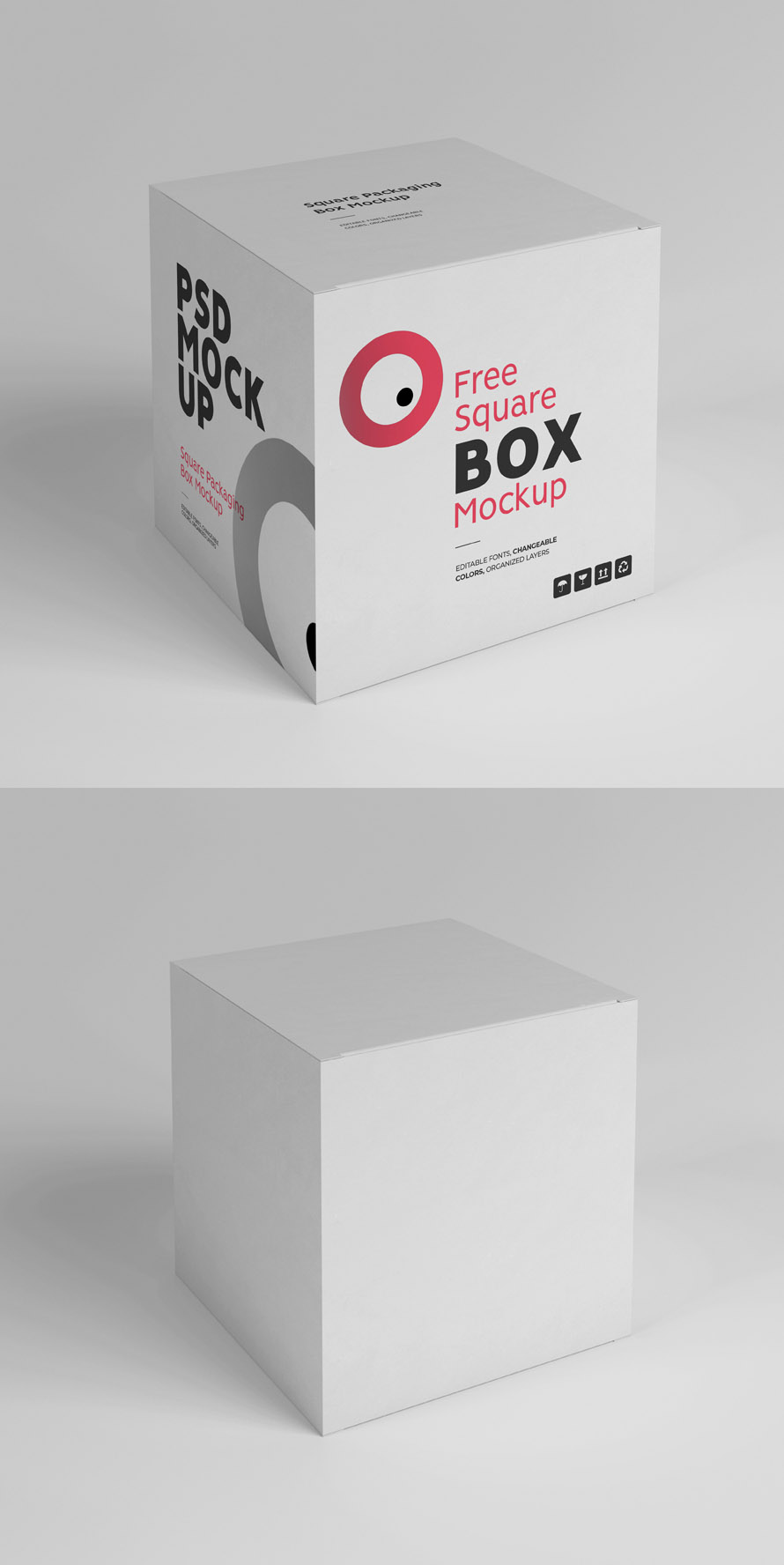

How to Use Free Mockup Templates
Using t-shirts on hangers mockup templates is easy, even for beginner designers. Follow these steps to make the most of your free mockups:
- Download the Template: Look for high-quality t-shirt mockup templates online. Many platforms offer free mockups that include PSD files for easy customization. Ensure you download one with clear layers and high resolution.
- Open in Photoshop: Most mockup templates come in PSD format, designed for Photoshop. Open the file and familiarize yourself with the layers panel. Layers typically include the hanger, background, and t-shirt design.
- Insert Your Design: Use the “Smart Object” layer to insert your custom t-shirt design. Simply double-click the Smart Object, paste your design into the new window, and save the changes. Your design will automatically be applied to the t-shirt mockup.
- Adjust as Needed: Depending on the t-shirts on hangers mockup, you might want to adjust colors, shadows, or textures. These small adjustments can help enhance the overall appearance and make your design stand out even more.
- Save and Export: Once you’re satisfied with the presentation, save your file. You can export it in various formats like JPG or PNG for use in your portfolio, website, or social media.
Where to Find the Best Free Square Box Mockups
Finding the perfect mockup is easy if you know where to look. Websites like Graphic Design Junction offer an excellent range of free mockups tailored to your design needs. Check out their comprehensive collection of Free Box Packaging Mockups for more options.
Free square box mockups are an essential resource for designers who want to create polished and professional presentations. With customizable features, realistic effects, and zero cost, these mockups are a must-have in any design toolkit. Don’t forget to explore the links above for more high-quality mockups to enhance your projects!
File Format: PSD
Layers: Smart-Object
Dimensions: 4000 x 4000 Pixels
File Size: 72.6 MB
Download File Size: 39.1 MB