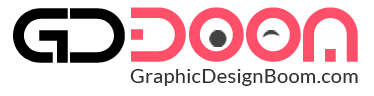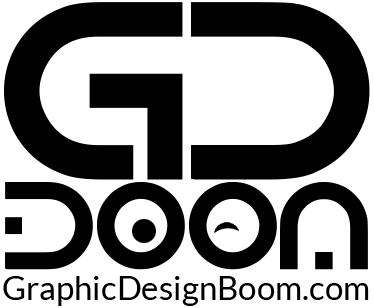In the future of digital communication, social media platforms have become indispensable tools for personal expression, brand promotion, and community engagement. As designers strive to create visually appealing content for platforms like Facebook, Twitter, Instagram, and Pinterest, the need for effective presentation tools has grown exponentially. Social media mockup template has emerged as invaluable assets for designers, providing a structured framework to showcase their creative work. This essay explores the significance of social media mockup templates in facilitating the presentation of designs on various platforms.
Free Social Media Mockup Template
The social media mockup template is pre-designed layout that mimic the appearance of specific social media platforms. These templates allow designers to visualize their work in a realistic context, helping them assess how their designs will appear when published. By offering a preview of the final output, these templates streamline the design process and enhance the overall presentation.
Social Media Mockup Preview
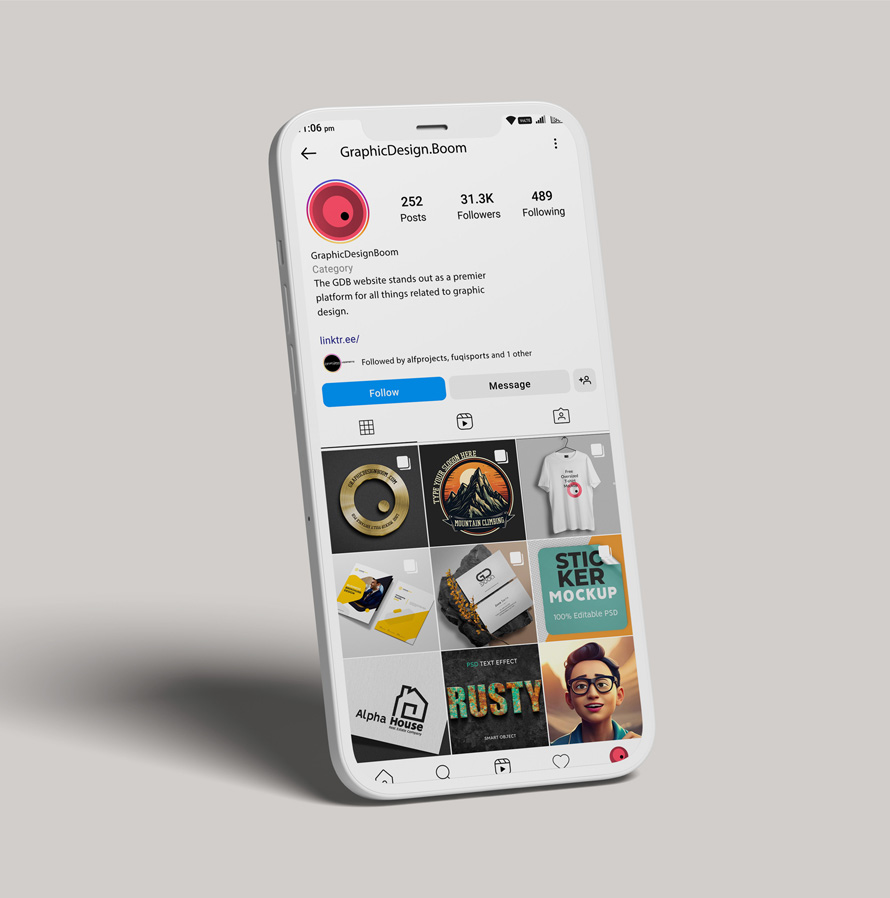
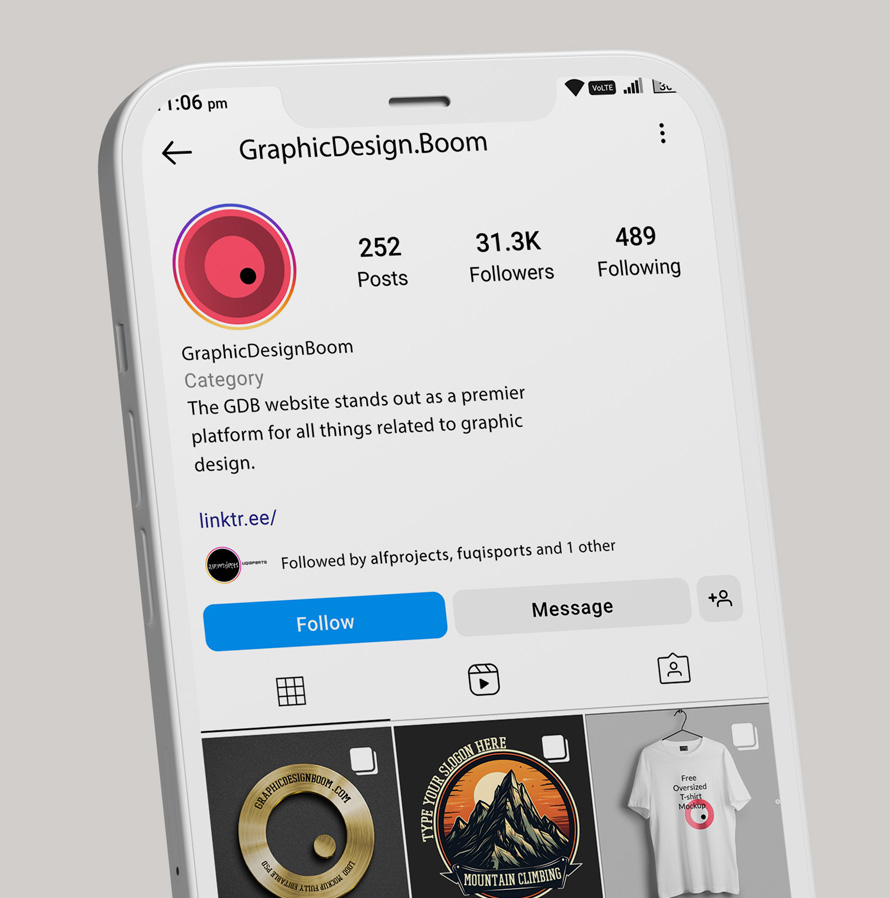

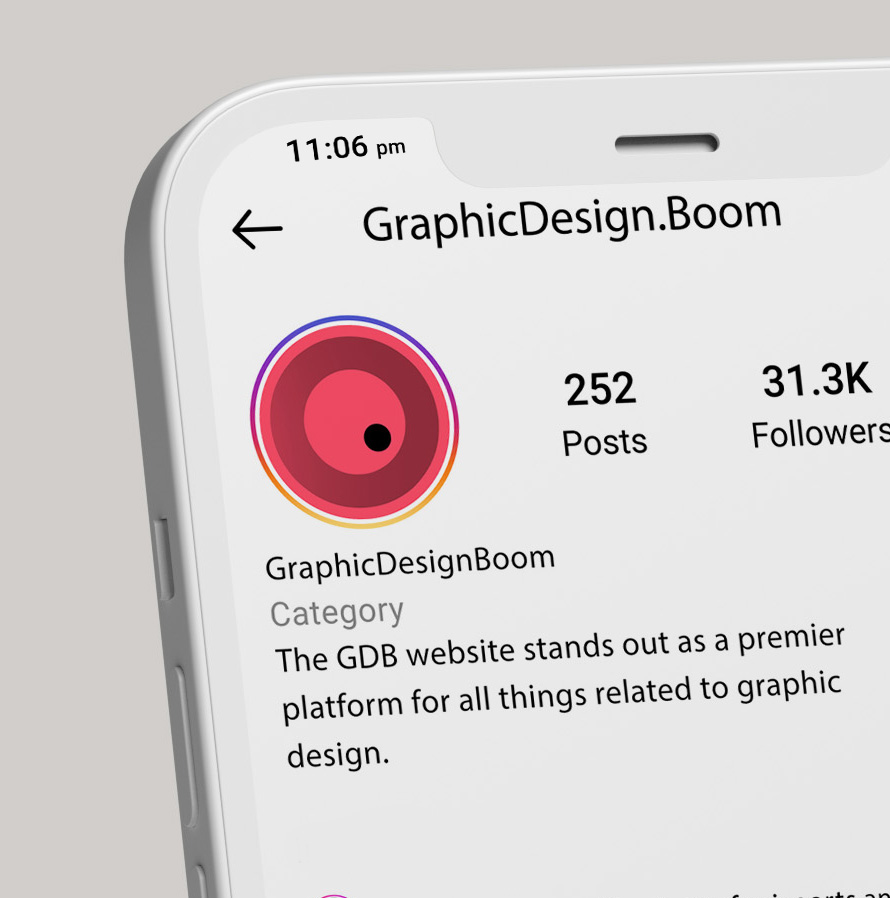
Step-by-Step Guide to Using the Social Media Mockup:
Now that we understand the importance of social media mockups, let’s walk through the steps of using the featured logo mockup with FX and a fully editable background.
- Download the Mockup: Start by downloading the social media mockup from the provided link. Ensure that you are adhering to any licensing terms associated with the mockup.
- Unzip the File: Once the download is complete, unzip the file to access the contents. You will likely find a layered PSD (Photoshop Document) file among other resources.
- Open the PSD File: Launch Photoshop or any other graphic design software that supports PSD files. Open the downloaded PSD file to reveal the layers and components of the mockup.
- Replace Placeholder Social Media: Locate the layer that contains the placeholder social media. Replace it with your own logo by either pasting it directly or importing it from your design files.
- Adjust Size and Position: Resize and reposition your social media to fit within the designated area. Take advantage of the fully editable background to customize the surroundings according to your brand’s aesthetic.
- FX Customization: Explore the FX layers within the mockup. Depending on the design, you may find options for adjusting shadows, reflections, or other effects. Tweak these settings to enhance the visual appeal of your social media.
- Save Your Work: Once satisfied with the adjustments, save your work. Consider saving multiple versions to experiment with different backgrounds or effects.
- Export the Final Image: When you’re ready to showcase your social media, export the final image in the desired format. Common formats include JPEG, PNG, or PDF, depending on the intended use.
File Format: PSD
Layers: Yes
Smart Object: Yes
Dimensions: 4000×4000 Pixels
Download File Size: 13.0 MB