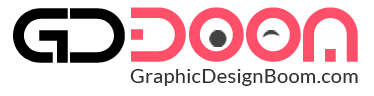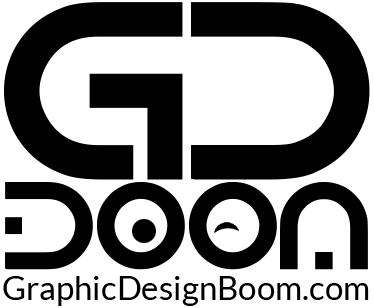Present your logo design with elegance using this Free Logo Mockup on Paper. This high-quality mockup gives your branding a realistic, professional touch by showcasing it on textured paper—ideal for presentations, portfolios, or client previews. Best of all? It’s completely free!
The PSD file comes with Smart Layers, making it super easy to insert your own logo in just a few seconds. It’s a Photoshop PSD that’s 100% free for personal and commercial use, with no limitations.
There’s no need to subscribe, sign up, or share to download—just grab it instantly. If you appreciate the freebie, a quick share on your social network goes a long way in supporting free design resources like this.
Download it now and give your logo the premium presentation it deserves!
Free Logo Mockup – Preview

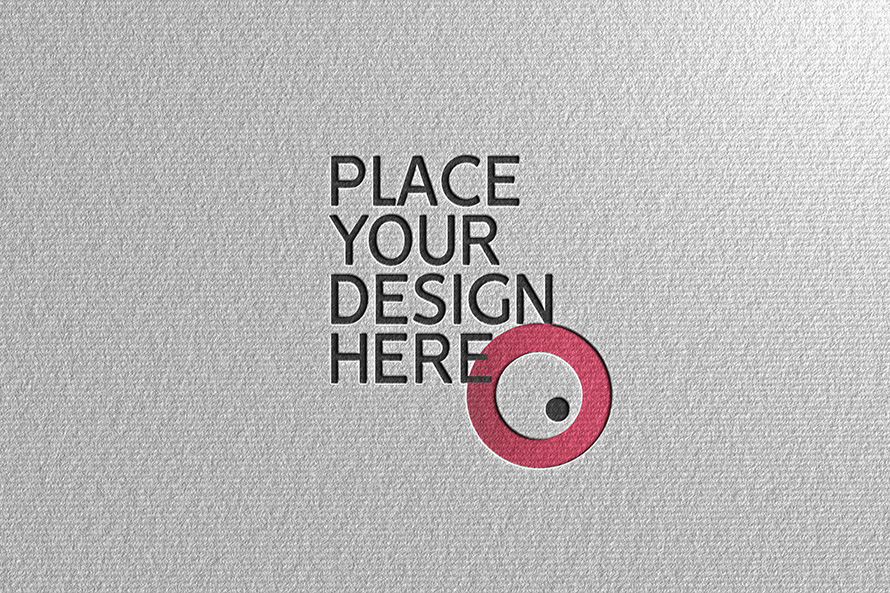

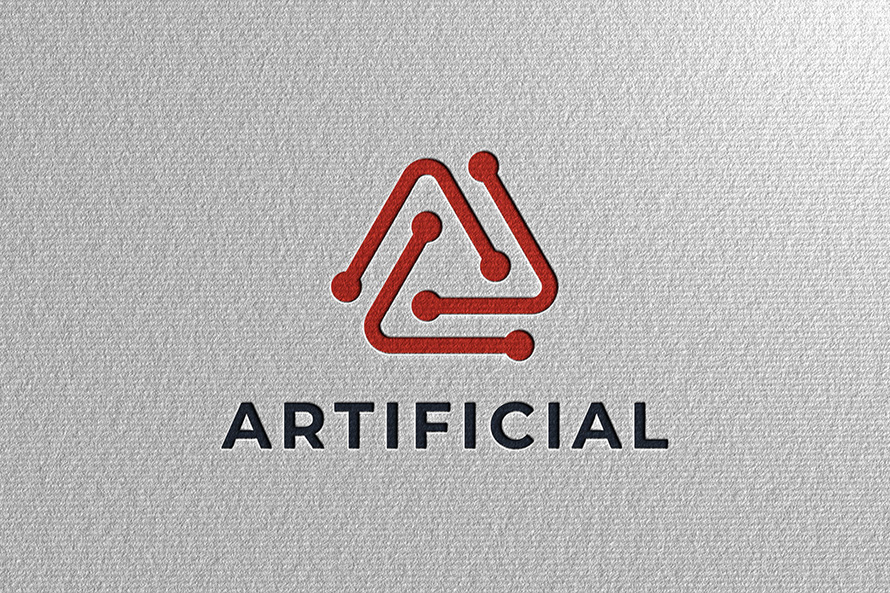
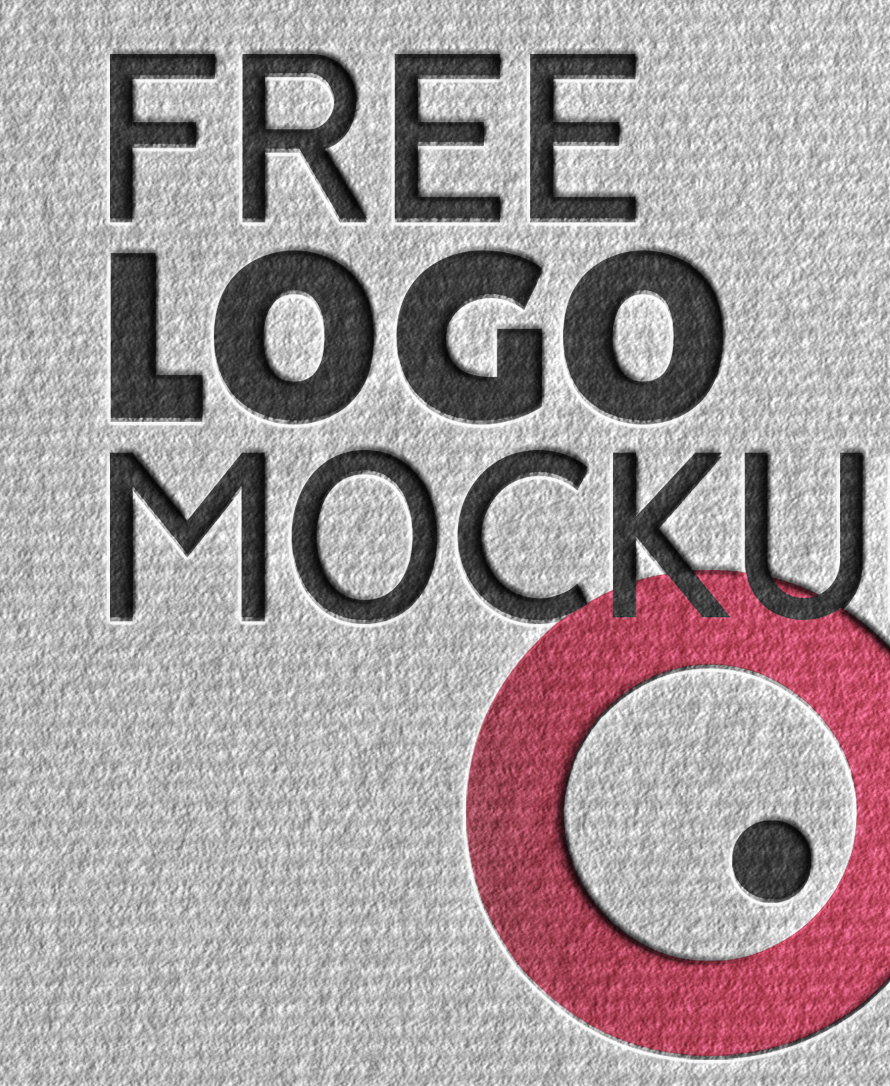
Features of the Free Logo Mockup – Logo on Paper Mockup PSD
- 100% Editable in Photoshop – The PSD file is fully customizable, allowing you to adjust colors, shadows, and textures to fit your design needs.
- Realistic Appearance – With well-crafted lighting and texture effects, this mockup provides a lifelike representation of how your logo will appear in real-world applications.
- High Resolution – Enjoy crisp details with a high-resolution file, ensuring that your design looks sharp and professional even in large formats.
- Easy to Use – Simply insert your design using smart objects in Photoshop, and your logo will blend seamlessly with the mockup.
Perfect for Various Branding Projects
This free luxury logo mockup is ideal for:
- Business branding
- Corporate identity projects
- Product packaging
- High-end service logos (luxury goods, real estate, fashion, etc.)
How to Download and Use
- Download the PSD file from the link provided.
- Open it in Adobe Photoshop.
- Locate the Smart Object layer and double-click to open it.
- Insert your logo design and save the changes.
- Your logo will instantly appear on the mockup with realistic effects.
File Format: PSD
Layers: Smart-Object
Dimensions: 5000 x 4000 Pixels
File Size: 52.5 MB
Download File Size: 43.4 MB
Download Free Logo Mockup – Logo on Paper Mockup PSD