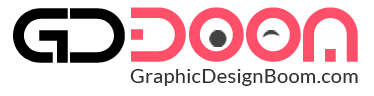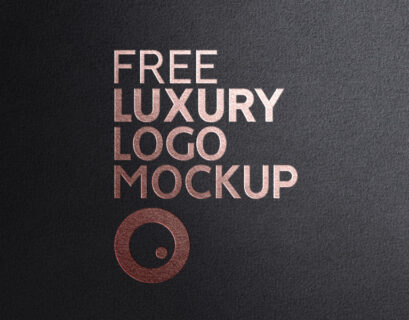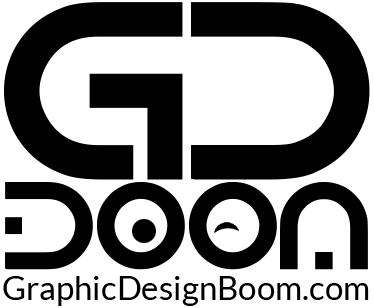In the dynamic world of branding, making a lasting impression is paramount. Your logo serves as the visual cornerstone of your brand identity, embodying its essence and values. To ensure your logo stands out in a crowded market, presentation is key. Enter: Free Embossed Logo Mockup Templates.
Fully Editable PSD Files: Unleash Creativity
One of the greatest advantages of these mockup templates lies in their flexibility. Crafted as fully editable PSD files, they empower designers to customize every aspect to align with their brand vision. From adjusting lighting and shadows to fine-tuning textures and backgrounds, the possibilities are endless. This flexibility ensures that each mockup accurately reflects the brand’s identity and aesthetic.
Versatility for Commercial Use
Whether you’re a freelance designer or a brand manager, the embossed logo mockup offers invaluable versatility. They are available for commercial use, enabling designers to showcase their work in portfolios, presentations, or client pitches without constraints. This freedom fosters creativity and collaboration, driving innovation in branding and design.
Enhance Visual Communication with Photorealistic Rendering
In the digital realm, visual communication is paramount. Photorealistic rendering breathes life into mockup templates, making them indistinguishable from actual photographs. This level of realism enhances the credibility of branding presentations, fostering trust and engagement with stakeholders, clients, and consumers alike.
Free Embossed Logo Mockup Template
Free Embossed Logo Mockup Template offer a gateway to unparalleled creativity and professionalism in branding. With fully editable PSD files and commercial rights, designers can unleash their imagination without constraints. Whether debossed, embossed, or stamped, these mockup templates elevate brand identity with style and sophistication. Embrace the power of presentation and bring your branding projects to life with these versatile and captivating mockup templates.



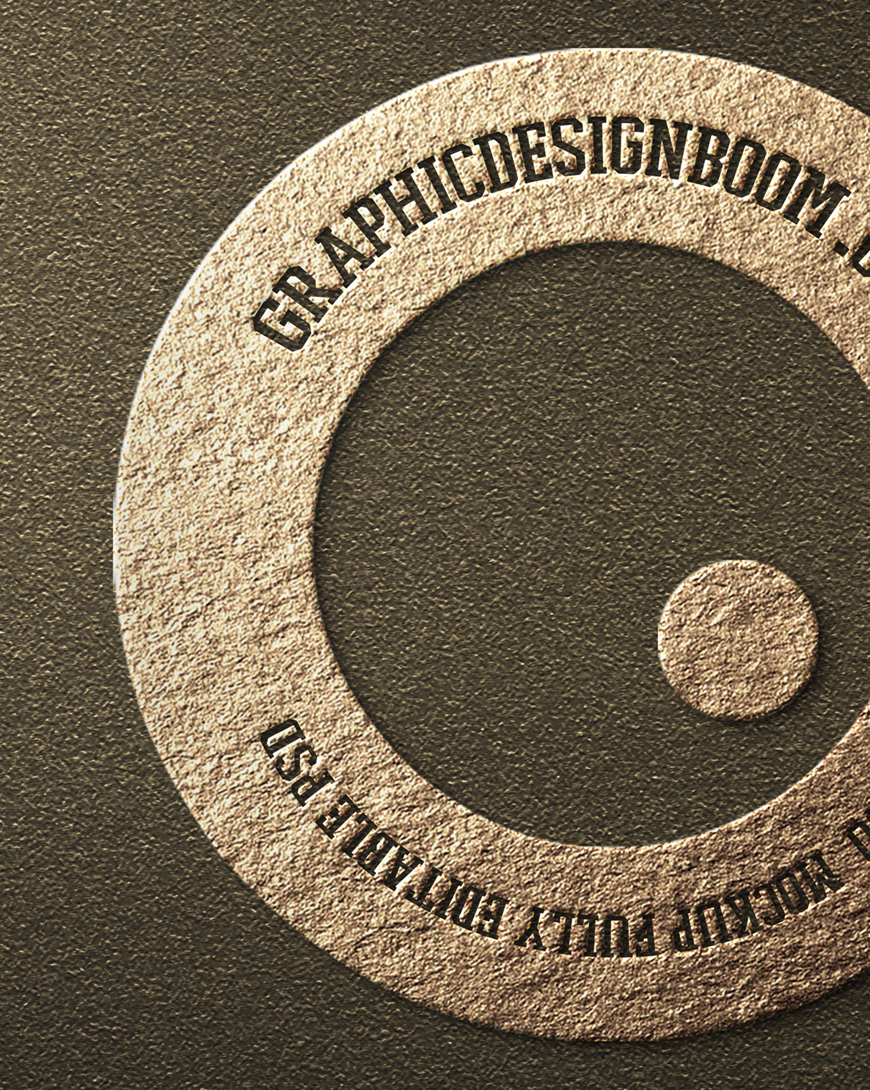
Step-by-Step Guide to Using the Logo Mockup:
Now that we understand the importance of logo mockups, let’s walk through the steps of using the featured embossed logo mockup with FX and a fully editable background.
- Download the Mockup: Start by downloading the logo mockup from the provided link. Ensure that you are adhering to any licensing terms associated with the mockup.
- Unzip the File: Once the download is complete, unzip the file to access the contents. You will likely find a layered PSD (Photoshop Document) file among other resources.
- Open the PSD File: Launch Photoshop or any other graphic design software that supports PSD files. Open the downloaded PSD file to reveal the layers and components of the mockup.
- Replace Placeholder Logo: Locate the layer that contains the placeholder logo. Replace it with your own logo by either pasting it directly or importing it from your design files.
- Adjust Size and Position: Resize and reposition your logo to fit within the designated area. Take advantage of the fully editable background to customize the surroundings according to your brand’s aesthetic.
- FX Customization or Effects: Explore the FX layers within the mockup. Depending on the design, you may find options for adjusting shadows, reflections, or other effects. Tweak these settings to enhance the visual appeal of your logo.
- Save Your Work: Once satisfied with the adjustments, save your work. Consider saving multiple versions to experiment with different backgrounds or effects.
- Export the Final Image: When you’re ready to showcase your logo, export the final image in the desired format. Common formats include JPEG, PNG, or PDF, depending on the intended use.
File Format: PSD
Layers: Yes
Smart Object: Yes
Dimensions: 3600×2400 Pixels
Download File Size: 106 MB