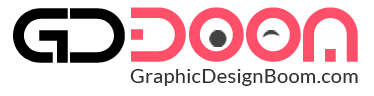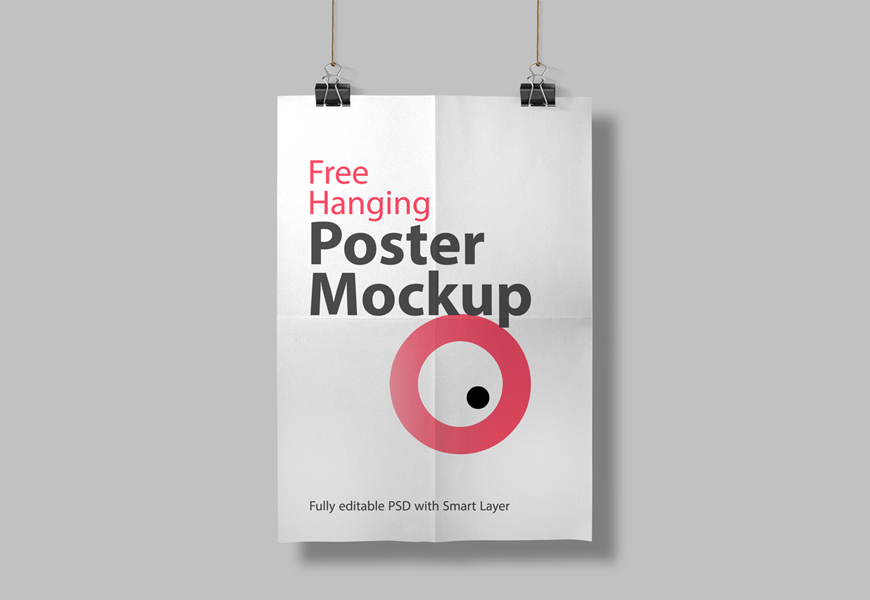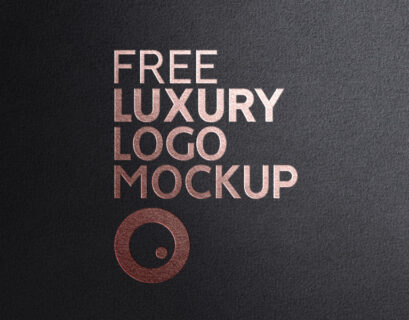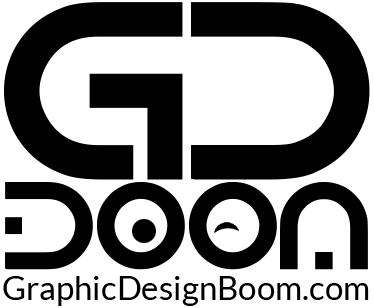The Hanging Poster Mockup is a fantastic resource for designers looking to present their artwork or promotional content in a realistic and professional manner. This free hanging poster mockup PSD template is designed to help you showcase your posters, flyers, or other visual content with style and ease. Whether you’re a seasoned designer or just starting, this mockup offers a simple yet effective way to bring your creations to life.
Benefits of Using the Hanging Poster Mockup
Using a hanging poster mockup offers numerous benefits, especially when you need to present your work to clients or for personal portfolios. One of the primary advantages is the realistic presentation it provides. The mockup simulates the appearance of a poster hanging in a real environment, allowing you to give viewers a more tangible sense of how your design will look once printed and displayed. This realism can be crucial when trying to convince clients of the effectiveness of your design.
Another benefit is the ease of use. The Hanging Poster Mockup is designed to be user-friendly, even for those who may not have extensive experience with graphic design software. With just a few clicks, you can insert your design into the template and see it displayed in a photorealistic setting. This efficiency saves time and effort, enabling you to focus more on the creative aspects of your project.
Furthermore, the hanging poster mockup is versatile. It can be used for a wide range of projects, from advertising and promotional posters to artistic displays and personal projects. This flexibility makes it an invaluable tool for designers who need to showcase their work across various mediums.
Free Hanging Poster Mockup Preview
Before diving into the details of how to use the hanging poster mockup, let’s take a quick look at what you’ll be working with. This PSD mockup features a high-resolution image that accurately depicts a poster hanging on a wall, complete with realistic shadows and lighting effects. The attention to detail in the mockup ensures that your poster design will be displayed in the best possible light, making it stand out and grab the viewer’s attention.


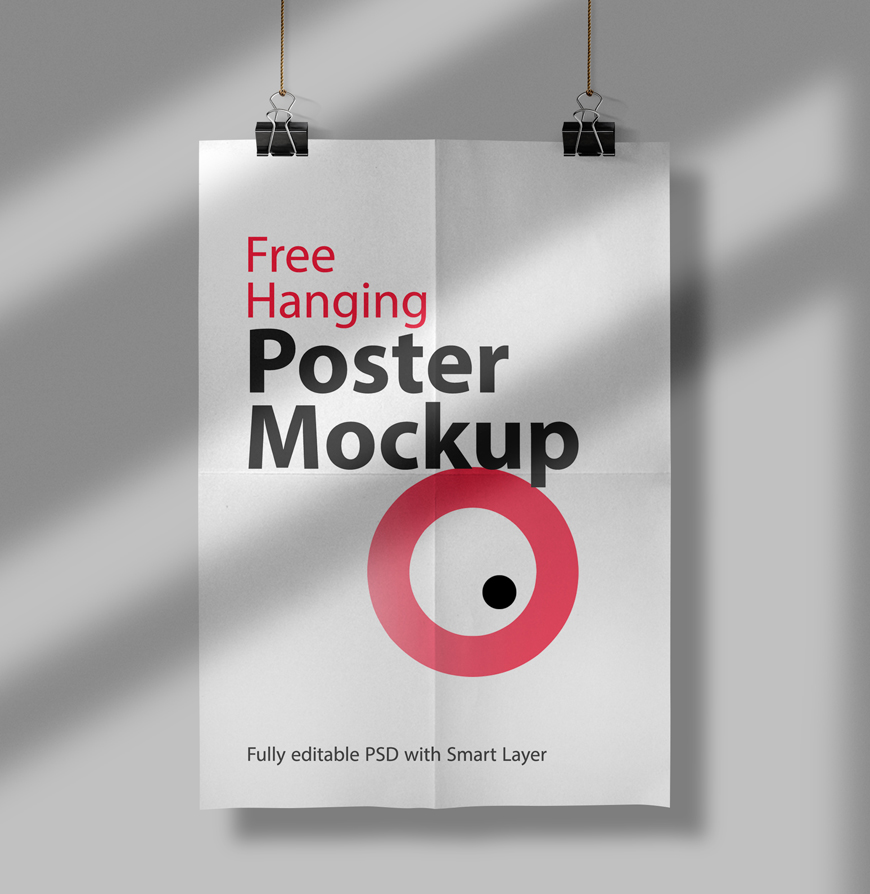
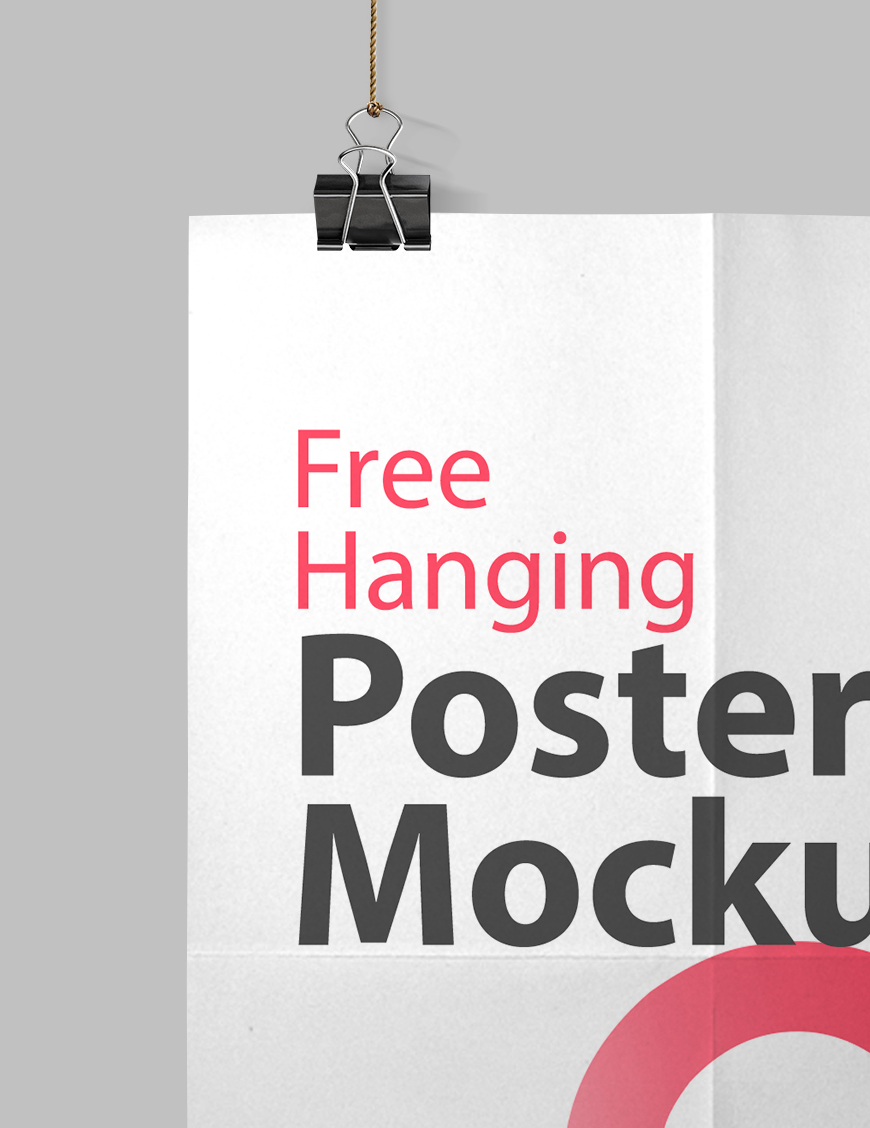
Additionally, the mockup is fully editable, meaning you can adjust various elements to suit your needs. Whether you want to change the background color, tweak the lighting, or add additional elements to the scene, the hanging poster mockup gives you the flexibility to do so. This level of customization ensures that you can create a presentation that perfectly matches your vision.
How to Use the Mockup
Using the Hanging Poster Mockup is straightforward, thanks to its intuitive design. Here’s a step-by-step guide to help you get started:
- Download the PSD Template: Start by downloading the free mockup PSD template from the provided link. Ensure that you have Adobe Photoshop installed on your computer, as you’ll need it to open and edit the file.
- Open the PSD File in Photoshop: Once downloaded, open the file in Adobe Photoshop. You’ll notice that the template is organized into layers, making it easy to navigate and edit.
- Insert Your Design: Locate the smart object layer within the template. This layer is where you’ll insert your poster design. Simply double-click the smart object thumbnail, which will open a new window where you can paste your design. After placing your design, save and close the smart object window, and you’ll see your poster automatically displayed within the mockup.
- Customize the Mockup: If desired, you can further customize the hanging poster mockup by adjusting the background, changing the lighting, or adding additional elements. Use the various layers within the PSD file to make these changes.
- Save and Export: Once you’re satisfied with your design, save the PSD file and export the final image in your desired format, such as JPEG or PNG. Your hanging poster mockup is now ready to be shared with clients, added to your portfolio, or used in any other way you see fit.
In conclusion, the free hanging poster mockup is a valuable tool for designers looking to present their work in a professional and visually appealing manner. Its ease of use, realism, and customization options make it an essential addition to any designer’s toolkit.
File Format: PSD
Layers: Smart-Object
Dimensions: 3000×2000 Pixels
File Size: 33.9 MB (Single PSD file)
Download File Size: 15.0 MB
License: 100% free for commercial and personal use